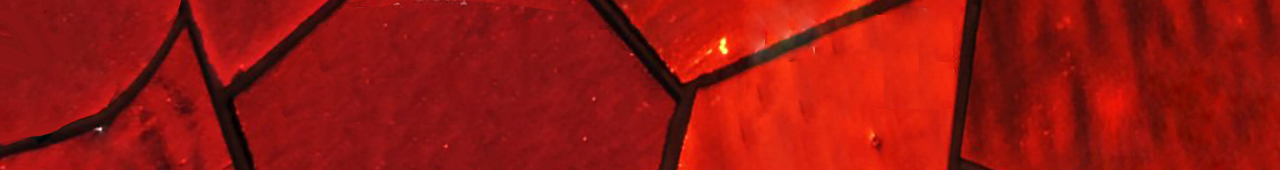
Annual Meetings
Quick links to sections on this page:
Annual Meetings | Annual Reports | Zoom Tip Sheets | Zoom Video Tutorials | Staff Support
Annual Meetings
Congregations hold meetings to receive information and make decisions. There is nothing preventing congregations from meeting in person, online or in a hybrid form, whatever is most comfortable for your community of faith.
The Manual 2025 of The United Church of Canada states:
A.4 Meetings: Councils are responsible for deciding how to hold their meetings.
They have the following options:
- a) in person;
- b) by telephone conference call;
- c) in any other way where participants can communicate with each other at the same time (for example, by instant messaging or webcam simulcast technology); or d) by e-mail, as long as the requirements for e-mail meetings in the Procedures for Holding a Meeting and Decision-Making are met.
The Procedures for Holding a Meeting and Decision-Making are in The Manual 2025, at this link: https://united-church.ca/sites/default/files/2024-12/the-manual-2025.pdf, section 3.4.2 of the Appendix.
If you decide to proceed with a meeting, any electronic method is acceptable as long as the participants have the ability to communicate with each other orally or through typed messaging at the same time. As long as most members have and can use the needed technology, it is a reasonable choice to proceed with a meeting. The congregation must be given advance notice of a congregational meeting, read aloud during public worship. As well, if you are meeting online or hybrid, you need to have a plan for voting. See below for some helpful tips for Zoom voting.
Annual Reports
Every year your community of faith presents reports, receives information and makes decisions. The work of your community of faith is captured in an annual report, circulated before your annual meeting. There are no rules or regulations on what must be included in the annual report, however here is a suggested list of what could be included:
Reports from:
- Minister
- Board/Council Chair
- Music Director/Organist/Choir director
- All standing Committees (e.g. M & P, Worship, etc.)
- Trustees
- Regional Council lay rep
- Groups such as UCW units, Affirming, book clubs, etc.
New Members, Baptism, weddings
In Memoriam
Previous annual meeting Minutes
Treasurer’s Report
Year end financial statements
Proposed Budget
These are just guidelines, a basic list that your community of faith can add to as you like. Once your annual report is complete and ready to be circulated, please send it to the Regional Council office as well.
Here is what the Regional Council office needs from your community of faith:
- an electronic copy of your annual report is preferred (PDF or Word format). If you are unable to produce an electronic copy then please send ONLY ONE hard copy by mail.
Your electronic copy of the annual report should be emailed Susan Whitehead, at swhitehead@united-church.ca
Or by mail to:
Attn: Susan Whitehead,
Canadian Shield Regional Council,
395 Lakeshore Drive,
North Bay, Ontario, P1A 2C5
Zoom Tip Sheets
These documents were created by regional staff from Shining Waters and Canadian Shield Regional Council based on our experience of hosting regional meetings. We offer them as our best advice toward planning your own meetings using the Zoom Video Conference platform.
- Zoom Tip Sheet: Voting Outlines the various voting options within Zoom
- Zoom Tip Sheet: Account Settings Recommended meeting settings for your online Zoom account
- Zoom Tip Sheet: Technical Hosting Registration, Preparation, Rehearsing, Orientation and Sample Scripts for orienting participants
- Zoom Tip Sheet Technical Hosting Roles A one page description of how to share hosting and cohosting roles
- Zoom Tip Sheet: Meeting Security Considerations for security in Zoom meetings including prevention and preparedness
Zoom Tutorials
Meeting Controls Overview [10:17]
Zoom Changes to Reactions Menu [3:54]
How to Use Polls in Zoom [3:58]
How to Host a Congregational Meeting Online
Sample Motion and Vote from SWRC: Consent Agenda [4.23]
How to Host a Zoom Meeting CSRC
[2:02]
Staff Support
For governance/policy/process questions contact Melody or Diane.
For technical/Zoom questions contact Susan.

Melody Duncanson-Hales
Minister, Community of Faith Support
Phone: 1-833-236-0281 Ext. 5
Email: MDuncanson-Hales@united-church.ca
Serves in: Canadian Shield Regional Council
Location: Teleworks from home
Role: Melody provides support for the region by encouraging and connecting communities of faith as they adapt and experiment in changing times.
Contact Melody about: Community Ministries, Congregational Finance, Covenants, Grants, Property, and Transitions - amalgamations, collaboration, closures.
More about Melody...

Diane Matheson-Jimenez
Acting Executive Minister - Staff Lead; Minister, Community of Faith Support
Direct Phone: 249-489-2003
Email: dmatheson@united-church.ca
Serves in: Canadian Shield and Shining Waters Regional Councils
Location: Teleworks from home
Role: Diane provides support for the region by encouraging and connecting communities of faith as they adapt and experiment in changing times.
Contact Diane about: Conflict Resolution, Community Ministries, Congregational Finance, Covenants, Grants, Property, and Transitions - amalgamations, collaboration, closures.
More about Diane...

Susan Whitehead
Executive Assistant and Administrative Support
Direct Phone: 249-489-2001
Email: swhitehead@united-church.ca
Serves in: Canadian Shield and Shining Waters Regional Councils
Location: Works from the North Bay Main Office.
Role: Susan provides administrative support to the Executive Minister, Regional Council Executive, and related Commissions.
Contact Susan about: General Inquiries; Bedrock Newsletter; Family News; Minutes and Policies; Regional Meeting.
